"Out Of Memory" (OOM) and "Application Not Responding" (ANR) errors, while not technically crashes, still feel like it to your users. With Instabug’s latest release we bring this highly requested feature to our iOS and Android SDKs so you can deliver an even better experience to your users.
Now whenever your app encounters an OOM/ANR error, Instabug will detect and report it along with all the information and logs you need to fix it.
To start catching OOM/ANR errors, all you need to do is update your Instabug SDK to version 10.1 or higher on iOS or Android. OOM/ANR error detection is enabled by default and Instabug will start reporting them automatically; if you would like to disable OOM/ANR error detection you can do so by disabling the API mentioned here for iOS, and here for Android.
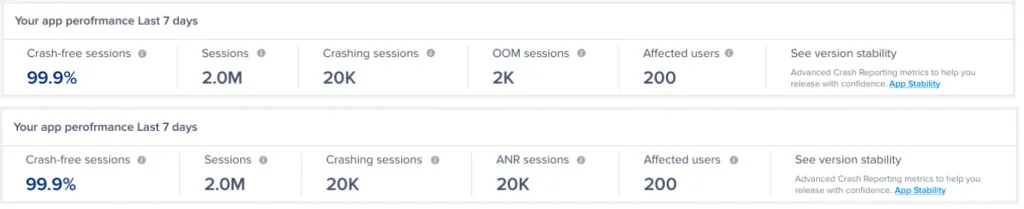
Now, when you go to the Crash Reporting on your dashboard, you will see the number of sessions that encountered an OOM/ANR error, and your crash-free sessions rate will include these sessions in its calculation.
Learn more:
- Help Center: Instabug Crash Reporting
- How to Get the Most Out of Instabug Crash Reports
- Quickly Identify App Crash Causes With Instabug's Session Profiler
- Manual Crashing to Get Data Through Instabug's Crash Reports
Instabug empowers mobile teams to maintain industry-leading apps with mobile-focused, user-centric stability and performance monitoring.
Visit our sandbox or book a demo to see how Instabug can help your app









